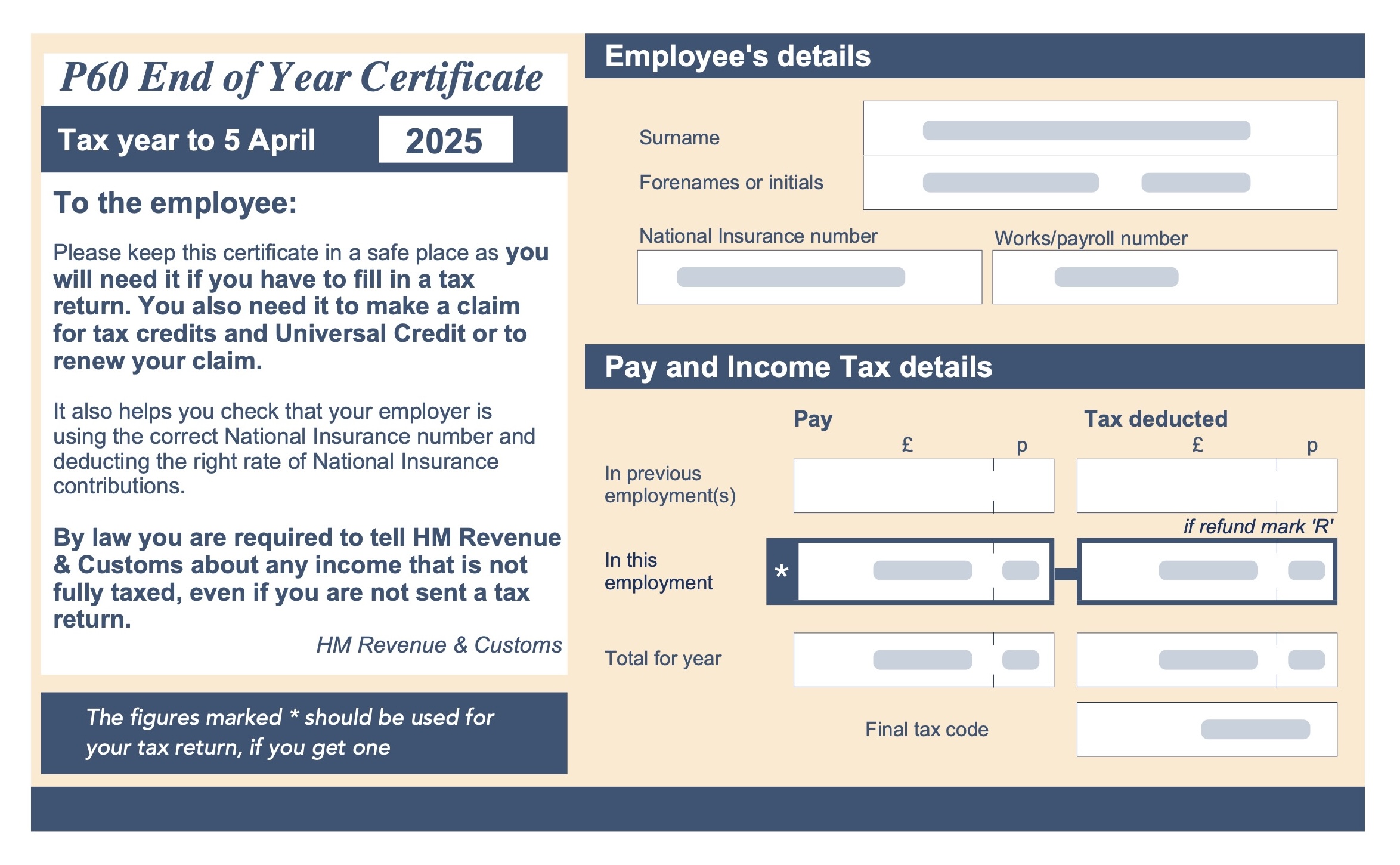
Your P60 is one of the most important payroll documents you receive each year — but unless you work in finance, all those boxes and codes can be confusing. This quick guide walks you through every section of a UK P60, explaining what it means and how to check it’s right.
Your P60 is your annual tax summary. It’s issued by your employer at the end of the tax year (no later than 31 May) and shows:
It’s proof of what you earned and what you paid in tax — often needed for loans, benefits, and mortgage applications.
Your name, address, and National Insurance number.
➡️ Check these carefully — even a spelling error can cause delays with HMRC or lenders.
Includes the company name, PAYE reference, and contact information.
This identifies your employer in HMRC’s systems.
Shows the dates your P60 covers — from 6 April one year to 5 April the next.
Example: 6 April 2024 to 5 April 2025.
This is your gross pay (before deductions) for the whole tax year.
Compare it to your final payslip — both should match.
The total amount of Income Tax deducted through PAYE.
If this seems too high or low, double-check your tax code or contact HMRC.
Shows the total NI you’ve paid for the year.
This contributes toward your State Pension and other benefits, so keep these records safe.
Lists any maternity, paternity, adoption, or sick pay you received.
Useful if you ever need to verify benefit entitlement.
If applicable, you’ll see how much was repaid toward your student loan.
It’s calculated automatically through your payroll once you pass the earnings threshold.
Appears at the bottom of most P60s.
Your tax code determines how much tax you pay — for example:
✅ Make sure your name and NI number are correct.
✅ Compare the figures to your final payslip of the year.
✅ Keep a digital copy in secure storage for at least 6 years.
OSCP Online Store / OS Payroll
Newgate St, Morpeth, Northumberland
NE61 7ST