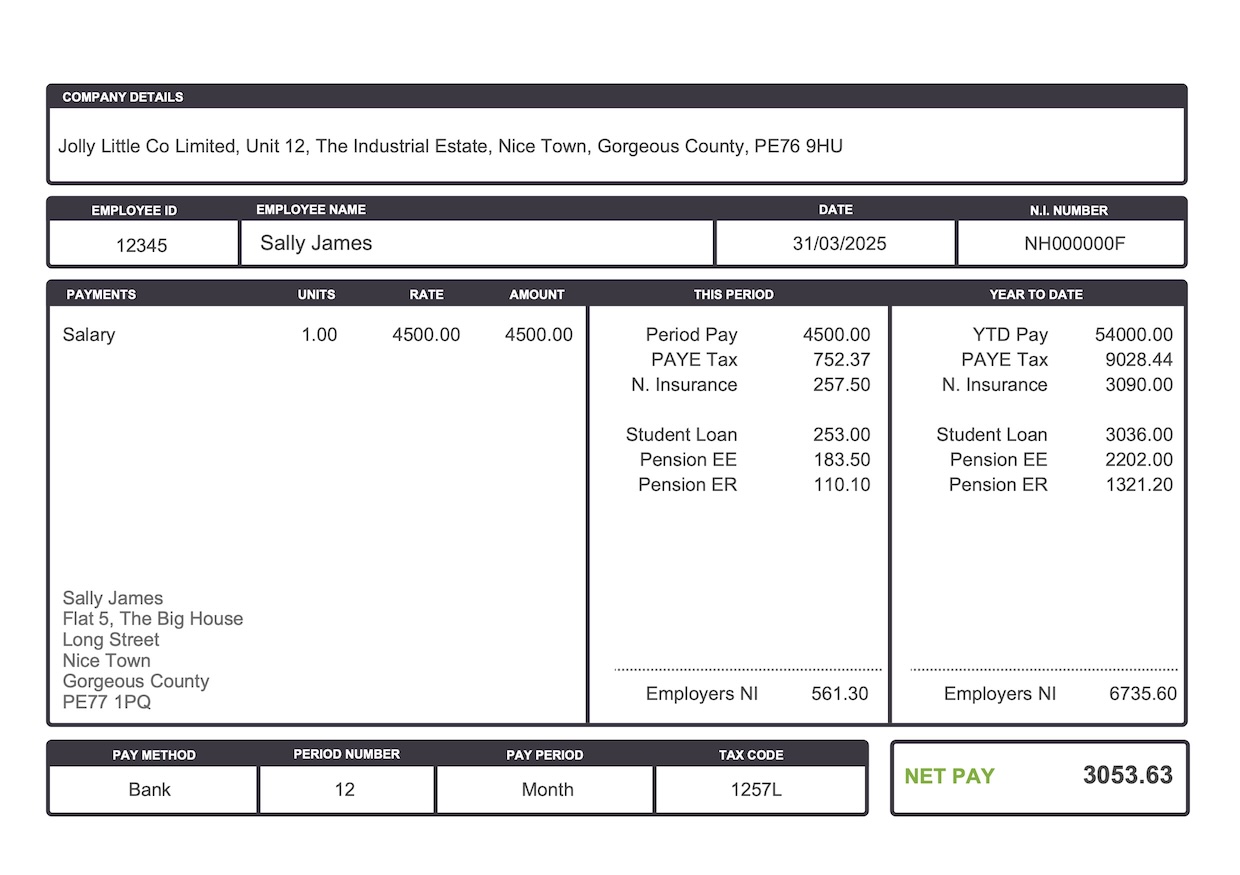
Spotting a mistake on your payslip can be worrying — especially when it affects your pay or tax. The good news? Most payroll errors are easy to fix if you know what to look for and act quickly. Here’s what to check, who to contact, and how to correct any payslip problems before they snowball.
The most frequent issues include:
Even small mistakes can affect your tax record or benefits, so it’s worth reviewing each payslip carefully.
Start with these key details:
👉 If any of these are wrong, flag it to payroll or HR immediately.
Look at your last few payslips side by side.
If you notice changes in tax deductions, pension amounts, or net pay that aren’t explained by a pay rise or bonus, something may be off.
Keep a running record of your payslips — it makes spotting problems much easier.
In most cases, payroll teams can fix the issue before your next payday.
If you’re underpaid, they may arrange a corrective payment; if you’ve overpaid tax, it’s usually adjusted automatically in your next pay run.
Be polite but firm, and always keep written records of your conversations.
If the issue relates to your tax code or National Insurance, contact HMRC directly.
You can update your details or check your tax code through your Personal Tax Account online.
HMRC helpline (UK): 0300 200 3300
Regularly checking your payslips helps prevent future problems.
OSCP Online Store / OS Payroll
Newgate St, Morpeth, Northumberland
NE61 7ST